16 Must-have Apps for Bloggers
I had planned to put together this list of must-have apps for bloggers as part of my blog design series, but since that isn’t actually the primary focus of this blog, I decided that I needed to take a LOOONG break from blogging about blogging. The upside to that is, that I’ve learned a lot more since! There’s no real downside, however I do have SO many more posts to share with you now that I’ve learned more.
For me, blogging is a full-time job. That means I do a LOT from my phone.
These apps provide me with the most functionality I can get out of it.
Heads up: these are NOT affiliate links, and they are all for Android phones. They are simply the apps I use in my day-to-day blogging life. (some of the website sign-ups are referral links that give me more storage, because why not? But the apps are all those I personally have on my phone right now. as we speak.) If you’re looking for apps for bloggers for you iPhone, check out this great list by Singing Through the Rain.
Yes, this is the geek in me talking – I absolutely love writing about apps, and even though this isn’t a tech blog, I do try to introduce you to my favorite ones that can fit into your lives. So heads-up bloggers, your lives are about to get just a little bit easier!
16 Must-have apps for bloggers:
1. Gmail – What? Gmail?
As a blogger, you probably get lots of email, and being able to take care of those on-the-go is a huge time-saver! If you upgrade to the latest version of Gmail, you’ll see that you can actually add your blog email account too! Isn’t that cool?
2. Analytics – if you are an analytics stalker like me, you’ll love this app! It gives you the basic functions you need to see how traffic is going. I’ve also experimented with the gAnalytics app too. I like them both, but kept the first.
3. Pinterest – I am a heavy pinner as you might know, and do NOT schedule out pins! I like to pin them live… Pinning on the go not only saves time, but I also find the app much easier and quicker to scroll through than the website.
4. Facebook Pages Manager – I’m not sure this extra Facebook app is necessary (unless you ONLY have a page, and no personal profile) but I do like having it. That way, I know that I’m not accidentally liking or replying as myself. I also like the ease of replying to messages via the app.
5. MailChimp – I used to just let my newsletter pass me by without knowing who opened or how many clicked. Now I check in quickly on the MailChimp app. If you don’t use MailChimp for your newsletter, you might want to try! I find it easy to use and I get views to my blog by having a weekly RSS feed go out.
6. Adsense – if you use Adsense for your ads, you can keep track of revenue using their app! Again, I prefer their at-a-glance display options over the website’s interface.
7. Crowdfire – This free app has so many uses! You can use it to find out who you are following that isn’t following you. You can also make use of it for scheduling tweets AND for reminding you to post photos on Instagram. That’s the closest I’ve gotten to Instagram scheduling.
8. Statcounter – if you’re REALLY obsessed with your stats, like me, you might want Statcounter. It has a feature that Google Analytics doesn’t have – tracking EXIT LINKS! So you can see WHO you are directing traffic to, how many times they click your affiliate links, or banner ads.
9-10. Package tracking – Whether you focus on reviews, or you want to know when the product for a sponsored campaign is on the way, both FedEx and UPS have tracking apps that allow you to find out when a package is supposed to arrive.
11. Flipagram – If you’re an Instagram user, you’ll love Flipagram! It makes it easy to create stop motion type videos from a series of images. You can see what I did with Flipagram below. (Note: this can help you out with some sponsored campaigns).
12. Image editing – While I usually use Photoshop for image editing, and I will not deny that I can NOT do without it, I sometimes like to do something quick and spontaneous (such as a cute captioned image to share on Facebook). I recommend having at least one app for that. Befunky is my go-to for mobile image editing!
13. Evernote – If you don’t use Evernote for blogging, you’re missing out. Like, really missing out! I should probably write a whole separate post on ways to use Evernote for blogging, but for now, I’ll leave you with: drafting blog posts, clipping articles to read, keeping track of where you share posts, sharing documents with other bloggers, creating reminders, taking and annotating screenshots, taking notes and storing tickets for conferences… I have Evernote on my phone, tablet, laptop, desktop, husband’s tablet, spare phone… so that I have the information wherever I am.
14. Pages manager – This separate Facebook app for pages does make it much easier to share and schedule posts.
15. LinkedIn – it’s the face of professionals – including professional bloggers! I just started using this as I’ve been neglecting sharing my posts to LinkedIn. Having the app handy makes it much easier.
16. Cloud Storage – Which blogger doesn’t use cloud storage? While Evernote (see above) does work to some extent, it’s a note format, not a file format. I use both Drive (mostly for shared files) and Copy (my go-to for storage, for transferring files from phone to PC and vice versa, and for sharing too.) Copy offers lots of free storage.
Which apps for bloggers do you use? Comment below!
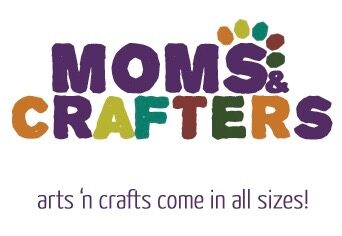



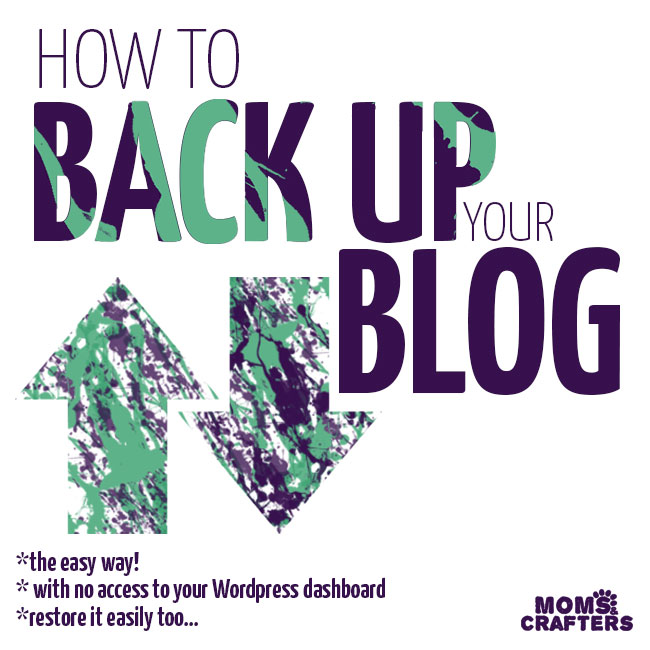

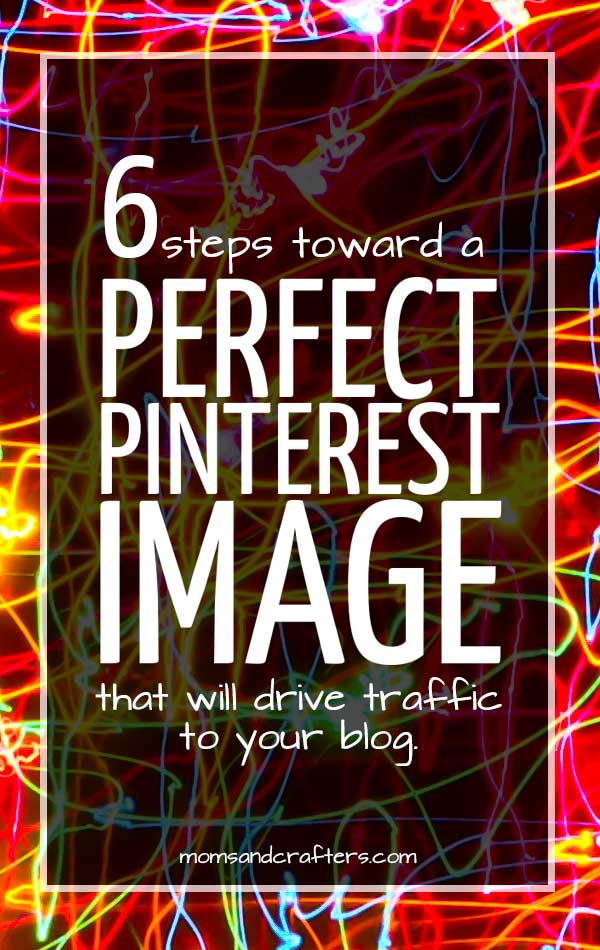
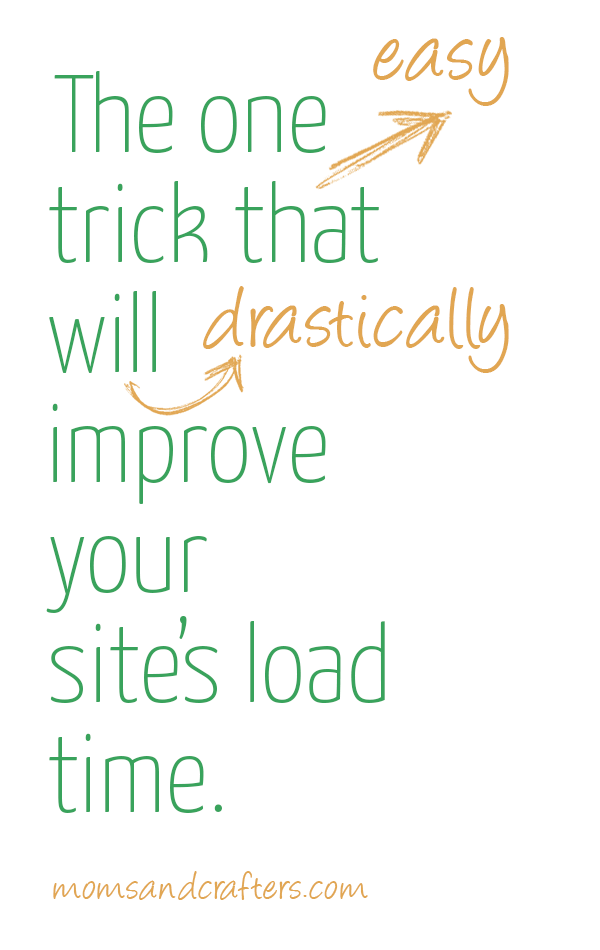
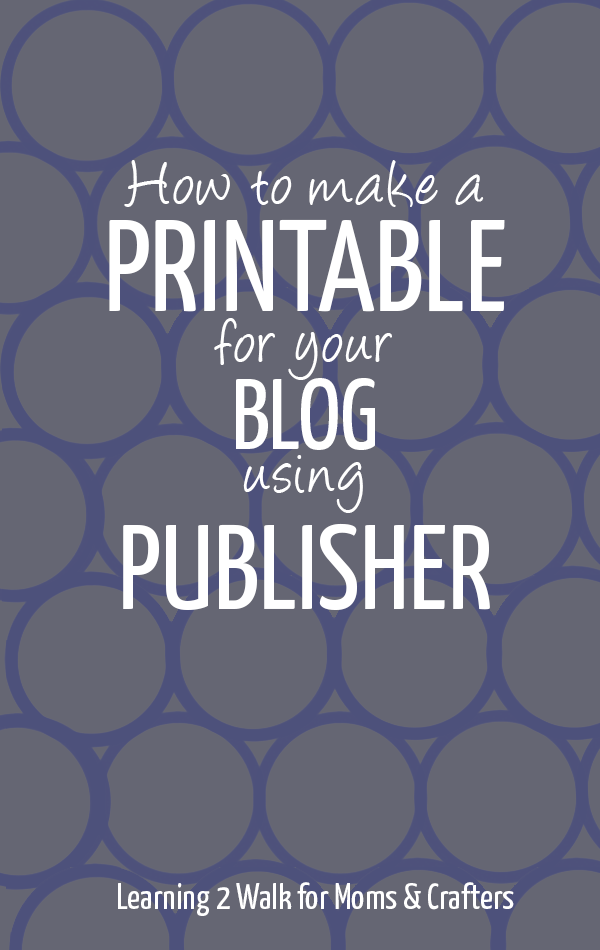
This is a great list! I had no idea mailchimp had a mobile app. Thanks for sharing!
Thanks for linking to me, great list! 🙂
Thanks for sharing this list of apps! I have to go through my phone to delete apps i don’t really use. And download some of these apps!
Great blog post too!
Have a great day.