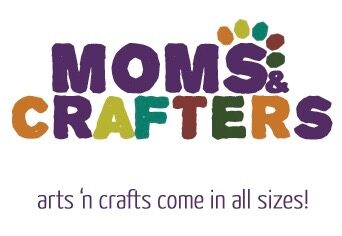Disclosure: this post contains affiliate links.
This page will be continuously updated with updated recommendations, new resources I discover, and more.
Welcome, and thank you for purchasing “How to Build a Beautiful Blog”.
This is a list of resources, associated with Chapter 19 of the book, published privately online for your convenience. All links will open in a new tab.
Photo Editing:
- Photo editing/design software (paid): Photoshop is a favorite of mine, as you can see from this book. It does have a learning curve, though, so if you prefer simpler software with less flexibility, I’d recommend the paid versions of online editors such as Ribbet, BeFunky, Canva, or PicMonkey (see below).
- Photo editing/design software (free): there are many free online editors that have upgraded paid versions. Start with the free one for sure, and if you like it enough but want more, you can upgrade. Some top choices are BeFunky, Canva, Ribbet, and PicMonkey.There are also “Photoshop alternatives” that you can download. My favorites are Paint.net and GIMP as I’ve mentioned in this book. I have found the usability to be great, but they simply don’t offer the “premium” quality and the ability to really manipulate that I get with Photoshop.
- Photo editing mobile apps – Most have free features with optional upgrades. Some favorites: Pixlr, Snapseed and BeFunky.
Photography Equipment:
In Chapter 11, where I discussed photography, I did mention some things in passing. Here is some essential and helpful equipment that will take your photography up a few notches.
- Cameras: while you can definitely improve with a “point and shoot” camera, there is a huge difference between a quality one and a subpar one. There is also a noticeable improvement when you do advance to DSLR. Lenses: Once you have a DSLR, you’ll find that the 50mm/f1.8 lens is essential, especially for when you have low light.
- Lighting: If you have space to store the most basic lighting equipment, having that can save you from missing deadlines, postponing posts, and sub-par photos during poor lighting seasons. A ring light can work wonders. Another addition can be a lighting kit, with an umbrella. These can help with both point-and-shoot photography, and DSLR. A light box is another great fix – make one or buy one.
- Tripod: My tripod is my best friend. It really helps me prop, do videos, but most of all, it gets me that perfect overhead shot. It has also helped me take “selfies” modeling my own jewelry, as I don’t have anyone else. You’ll also want a tripod to keep you steady while shooting in low lighting conditions with a slow shutter speed, as mentioned in Chapter 11. Most tripods are compatible with most point-and-shoot photos as well. Which tripod you’ll want will depend on your needs, but invest in a decent one to avoid tipping.
Fonts, Stock Photos, Clipart, and other digital elements:
Make sure that what you are getting is allowed for commercial use. If you are using it in a physical product for sale, and not party of your branding, blog graphics, or a handout that you are not charging for (such as business cards) you need to make sure you have an extended or premium license.
- Free fonts – My favorite free fonts are “temporary freebies” – paid fonts that are offered for free for a limited time. The reason for this is that they are typically better designed and less overused than “always free fonts”. These are released on a regular basis but you may need to first create an account and sign up to have access. Favorite resources are: Fontbundles.net and Creative Market for “temporary freebies” and Font Squirrel for always free fonts
- Inexpensive Paid fonts – I used to think these had to be bought from expensive sites, but recently an influx of digital product sites has upped the standards and lowered the prices. They also offer huge bundles at massive discounts – something that can only be done because these are digital. Favorite resources include: Creative Market and Fontbundles.net
- Free stock images – Again, you’re going to see these images in other places – they’re less unique and the quality can be… meh! My favorite resources are Design Bundles and Pixabay, but here are 49 more to try.
- Paid inexpensive stock images – You don’t need to be paying lots of moola for a single image on expensive sites. Try subscriptions services such as Adobe Stock (your first month/ten photos are free) or places where you can purchase credit bundles such as Creative Market (which is great for people like you who regularly need images).
- Inexpensive graphic elements and clipart – If you are creating printables or other graphics (or even for printing photo backdrops!) you can find great textures, patterns, clipart, and more on both Etsy and Designbundles.net for very affordable prices. (Again, make sure your specific use is allowed. Some products on Etsy in particular are for personal use only.)
Recommended plugins and services:
For printables – I use WP eStore for my free printable downloads. It’s a great way to grow your email list by offering multiple subscriber freebies. I have personally grown my newsletter by tens of thousands this way – and I use them for hosting my newsletter as well.
Theme – My favorite free themes are from Cryout Creations. This is what I personally use on my main site.
For backups – to back up my blog, I use the free FireFTP Firefox add on. For storing your MANY photos you take for your blog, some recommended services are Google Drive, Amazon Drive unlimited photo backup (included with Amazon Prime) , and/or a hard drive. Many people will recommend having a double backup – one on a cloud (online) service and one on an external hard drive.
Recommended reading
- Color – Messages & Meanings: A PANTONE Color Resource – this color-book teaches about the psychology behind colors and is full of recommended color combinations to try. It’s my personal “color bible”.
- Twitter card guide
- Twitter images best sizes
- Up-to-date guide on social image sizes